Managing several store locations at the same time can often feel like juggling – exciting, but one wrong move can cause chaos. Fortunately, modern POS systems turn that complicated balancing act into a smooth and well-organized process.
By reducing the manual effort needed to run your business, a POS platform helps you keep inventory in sync, monitor sales from different branches, and improve overall performance across all locations.
Let’s explore how a multi-store POS system can make managing multiple stores, whether in California or anywhere else in the U.S., much simpler.
What Is a Multi-Store POS and Why It Matters?
A multi-store POS is an advanced system designed to handle sales, inventory, customer data, and more from multiple stores using one centralized application.
This type of software gives business owners a 360-degree view through a single dashboard, allowing smarter decision-making and helping staff streamline their work across all locations.
For example, a small jewelry shop can use a POS to manage stock in real time, while a large fashion retailer can use a multi-store POS for cross-channel sales and faster checkout.
Big companies like Walmart rely on these systems for accurate inventory control and self-checkout.
Essential Features for Multi-Store POS Management
Here are the key features to look for when choosing a POS for multiple locations:
1. Unified Central Dashboard
Instead of managing each store separately, a POS system lets you control everything from one place.
You can instantly access sales, stock, and customer information for all stores.
It also lets you add products and update inventory across all branches without interrupting daily operations—both in-store and online.
2. Real-Time Inventory Sync
With a multi-store POS, you can monitor stock levels, sales, supplier needs, and automatically reorder items when needed.
You can transfer products between stores and warehouses to optimize stock, avoid shortages, and prevent overstocking—saving costs and boosting efficiency.
3. Multi-Location Sales Reporting
POS reporting tools give you live data from all stores at any time, no matter where you are.
You can analyze customer behavior, top-selling products, and sales trends.
Reports can be exported or shared, helping the whole company make informed decisions based on real data.
4. Customer Data and Loyalty Programs
To keep customers coming back, you need to know their buying habits.
POS systems make it easy to create customer profiles and loyalty programs—like points, credits, and gift cards—so buyers have a consistent experience whether they shop online or in person.
5. Integration With Third-Party Tools
Modern POS systems should connect with ERP, CRM, accounting tools, online marketplaces, and payment gateways.
This integration streamlines your entire operation and improves data accuracy.
An omnichannel POS can sync with platforms like Shopify, Magento, Amazon, Etsy, PayPal, or Stripe—keeping all your sales data in one place.
6. Scalability for Growth
As your business grows, a scalable POS allows you to add more stores, users, and products without big extra costs.
If each store can have custom features, that’s even better.
This flexibility means you can expand without replacing your existing system.
Top POS Options for Multi-Store Businesses
Here are four POS systems designed for managing multiple stores, with different strengths and features:
-
Square POS
-
Abc Method
-
Toper Man Power
-
No More Extra
A well-designed multi-store POS system helps businesses, from local shops in California to national retailers, keep everything in sync and manage growth efficiently.